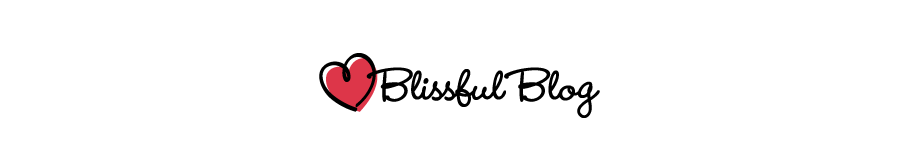Week 8 Assignment 1: Educational Technologies Blog
Melitta Williams
Technology #1: Is from learner Izlem Atai, who discusses A thin line from the URL: http://www.athinline.org/
URL: http://izlema.blogspot.com/
The first technology is called A Thin Line, according to learner Atai (2012) “Thin Line has a colorful opening page, from which learners can reach five links: Get the Facts, Take Control, Your Stories, Draw Your Line, and Blog. Clicking on “Get the Facts” takes the learner to a page that gives information about sexting, constant messaging, spying, digital disrespect, and cruelty.” Atai (2012) further states “once the learner reads this information, she or he can post this action to “Draw Your Line” to show their stance against digital abuse. “Take Control” allows a learner to get help or help others for problems they face with people in the digital world.” With that said, diFilipo (2011) states “technology leadership must become fully engaged to ensure that teaching and learning have priority consideration. If the teaching and learning dot is overlooked, the final picture will not be revealed.”
Rationale
The rationale for choosing this technology is because it helps students learn about how they can protect themselves and other when interacting online as well the technology helping learns pledge to take a stand against abusing technology. For example, this is a great site for learners to discuss stories or offer advice about experiences they have had to educate other people as well as gain information that could be useful to out for when using the internet.
Example #1
The first way this technology could be used is by having students create a blog on the site by using a technology term and providing an example of a safe way to use the that term on the internet also students will have to provide a negative way that the term is used and how it could damage someone if it is used inappropriately.
Example #2
The second way this technology could be used is by having students selecting information from one of the many archives labeled get the facts and complete a one page project that explains how this information is useful towards their learning experience in the class.
Technology #2: is from learner Janet Rodriquez who reflected upon Net Literacy which was found at URL: http://www.netliteracy.org/
URL: http://jrod530.wordpress.com/
Learner, Rodriquez (2012) states “Net literacy’s site looks very well put together with many resources. It also has many articles about “best practices” on digital literacy. Rodriquez further states “that the site has a number of “connections” on the dashboard and many important figures in the pictures which help making it seem very serious and attention getting.” The two examples Rodriquez (2012) uses is “safe connects, which goes over cyber bullies and many resources that can help educators and adults to understand what it is about. As well as the link called “Senior Connects” and how senior citizens can use the internet correctly.”
Rationale
The reason for choosing this technology is because it has great tools for users of all ages, it lets learners create blogs, and it offers a page of partner and advocates which could open up resources for job opportunities, as well as providing press release information. This is a great site for jobs that could be available for students as well as students gaining educational information from presentations that they can access right from their computers.
Example #1
The first way to use Net Literacy is by putting students in 5 groups of 4, assigning each student a chapter good practice where each student will have to design a one page colored description about the practice and each student in the group then will combine their descriptions and make it into one poster to share with the other groups.
Example #2
The second way in using Net Literacy is by having students go online and watch an educational related source on the profession they are seeking to go into and then they will have to create a 1-2 page job related blog with pictures, information about that job, and name one type of technology that could be used in that job setting.
References
Atai, I. (2012).Digital citizenship, ethics, and netiquette. Retrieved from http://izlema.blogspot.com/
diFilipo, S. (2011). Connecting the dots to the future of technology in higher education. Retrieved from http://www.educause.edu/ero/article/connecting-dots-future-technology-higher-education
Rodriquez, J. (2012). Retrieved from http://jrod530.wordpress.com/